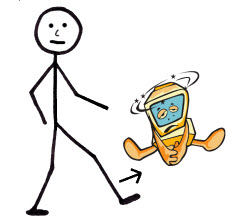Why powering down and rebooting fixes so many computer problems.
 Just boot it, boot it,
Just boot it, boot it,
No one wants to be defeated
Showin’ how funky and strong is your might
It doesn’t matter who’s wrong or right
Just boot it, boot it
Just boot it, boot it.
Some people think it sounds a little silly and may not accept it as good advice from a tech expert and question the value of the support.
We’re not fobbing you off!
Rebooting your computer forces the software to start from scratch and as you know your computer contains lots and lots of software. The longer software runs the more likely it will misbehave.
I guess the fact that no one ever mentions why a reboot is necessary is the reason for skepticism. It’s mostly because “it just does,” but there are other reasons as well.
Why Rebooting is a Good Idea
- If your computer is frozen, rebooting will “unfreeze it.” Sounds simple enough, though the main argument against this action is the belief that rebooting will cause you to lose work. The reality is, if the computer is frozen, it’s already decided if the work is saved, lost, or recoverable. Rebooting is not going to change that, one way or the other. You won’t lose work by rebooting that you haven’t lost already.
- If your programs are freezing, but your computer hasn’t frozen yet, rebooting will make them run properly again. Often programs generate fatal errors, for a variety of reasons. When this happens, the programs may close out on their own, or “hang” and have to be closed manually, and frequently will not restart again. Rebooting frees up resources that were previously lost, allowing programs to function normally.
- Rebooting frees up resources. Your programs are eating up your memory, temporary hard drive space, and other valuable resources. Nothing to panic about, that’s their job. But, there is only a finite amount of resources your computer has. When they run out, your computer slows down until it finally halts altogether. Rebooting “refreshes” those resources, and allows you to continue working at an optimal speed.
- Rebooting fixes problems. When you reboot, your computer performs a series of diagnostic checks and often fixes problems without you knowing. So if your computer is acting strange, often rebooting fixes the error.
- Sometimes, it just does. We don’t know why, but sometimes rebooting fixes things for reasons we don’t know, or just haven’t pinpointed.
- It helps in troubleshooting. Finally, rebooting helps us troubleshoot the problem, and answers one of our first questions: is the problem something that’s repeatable. A one time problem, like a program freezing, would not refreeze after rebooting. It may even go away forever. But we don’t know the answer until we attempt to recreate the problem, which means starting from the beginning, when you turn on your computer.
Of course, the multitude of problems that arise and are fixed by rebooting can’t be boiled down to a list of six bullet points, but you get the picture. So when we ask you to reboot, be assured that we are not simply trying to do a quick fix, but are instead employing the first of many tools to assist us in troubleshooting and ultimately solving your computer problem.
Related Posts:
Computer won’t Boot
Computer Maintenance Checklist
Tune up your Computer
Tags: computer reboot, reboot, rebooting
|
This entry was posted
on
Sunday, December 12th, 2010 at
11:46 am and is filed under
Computer Problems . You can follow any responses to this entry through the
RSS 2.0 feed.
Both comments and pings are currently closed.
|

 Published
December 12th, 2010 by
Roslyn Garavaglia
Published
December 12th, 2010 by
Roslyn Garavaglia